So you're considering using Shelly's to control your lights, but how many Shelly's do you need?
Several factors can contribute to which Shelly is most suited to your purpose:
- Knowing if you have neutral or non-neutral wiring is important to understand which Shelly devices you can use. The Shelly 1L and Shelly Dimmer 2, which are the most popular options for smart lighting will work with both a neutral and non-neutral wiring setup.
- Knowing the depth of your back box can also be important to ensure that you have enough room for a Shelly to fit in the back box.
- Knowing the number of outputs that a Shelly supports determines how many lights it can control (there are some exceptions that we'll explain below).
Single Gang Switch
A single gang switch is nice and straightforward. The Shelly 1L and Shelly Dimmer 2 will work in neutral and non-neutral setups. They'll also fit comfortably in a 35mm+ depth back box.
If you want to dim your light, go for the Dimmer 2. If your light isn't dimmable or you're not interested in dimming your light, then go for the 1L.
Two Gang Switch
Option 1: Two Shelly devices
As with a single gang switch, you can use a Shelly 1L and Shelly Dimmer 2, depending on your requirements. However, the 1L and Dimmer 2 only have one output, so you'll need two of your chosen Shelly devices to control both lights.
Placing two Shelly's into a two-gang back box is possible, but it does get quite snug.
Option 2: A Shelly Plus 2PM
Provide you have access to a neutral wire, and you don't have any interest in being able to dim the light, then a Shelly Plus 2PM is a more convenient choice.
A Shelly Plus 2PM is the same form factor as the 1L and Dimmer 2, however, it has two outputs, which means a single Shelly Plus 2PM can control two lights!
Option 3: Remote switching with a Shelly i3 + 1L/Dimmer 2
Another option available to you is a remote switching setup.
In this setup, a Single Shelly i3 is placed into the back box, which will be able to remotely toggle a Shelly 1L or Dimmer 2 to turn your lights on and off.
A Shelly i3 doesn't have any outputs, but it supports three physical switches. The i3 is small, it is similar in width and height to a 1L or a Dimmer 2, but it is nearly half the depth of a 1L or Dimmer 2. Fitting an i3 into any back box is easy as a result.
Given that the i3 supports up to 3 physical switches, the i3 can be placed in a two gang back box and can be used to remotely control two other Shelly 1Ls or Dimmer 2s.
The Shelly 1Ls or Dimmer 2s will need to be placed behind the ceiling rose to control the light, with the i3 in the back box.
The i3 can then be configured to trigger the webhook on the 1L/Dimmer 2 over your WiFi network so that the light turns on or off when you press the switch.
Three or Four Gang Switch
With a three or four gang switch, the best option is to use a remote switching setup. This is because three and four gang switches are often installed with a dual-gang back box, so there isn't enough space to fit three or four Shelly devices.
Your choices are a Shelly i3 for a three gang switch or a Shelly Plus i4 for a four gang switch. Whichever option you go with, the principle is the same. These Shelly devices are "input only", meaning they can be wired to switches but do not have any outputs they can control directly. They can, however, control other Shelly devices remotely such as a 1L or Dimmer 2.
A single i3 or Plus i4 will be placed in the back box and wired to the switches.
Depending on how many switches you have, you will want three or four Shelly 1Ls or Dimmer 2s. These will be placed behind the ceiling rose to control the lights.
The i3 or Plus i4 can then be configured to trigger the webhook on the respective 1L/Dimmer 2 devices over your WiFi network so that the light turns on or off when you press the relevant switch.

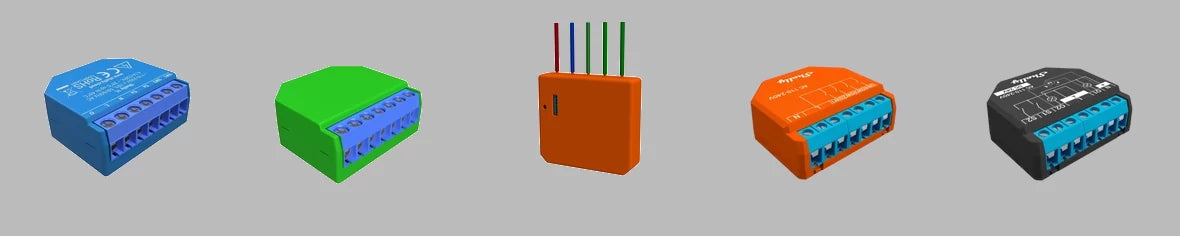


Leave a comment