Configuring Zigbee and ZHA (Zigbee Home Automation) with Home Assistant can enhance your smart home setup by adding support for a wide range of Zigbee devices, such as smart lights, sensors, and switches.
In this guide we will take you through the process of configuring Zigbee and ZHA (Zigbee Home Automation) in Home Assistant.
Prerequisites:
-
Home Assistant - Ensure that you have Home Assistant installed and running on an appropriate device. Check out our hassle-free range of pre-installed Home Assistant servers.
-
Zigbee Coordinator - You'll need a Zigbee coordinator to communicate with Zigbee devices. Popular choices include Zigbee USB dongles like the Home Assistant SkyConnect or SONOFF Universal Zigbee 3 USB Dongle.
Configure Zigbee and ZHA:
Ensure that your Zigbee Coordinator is plugged into Home Assistant.
Open your Home Assistant dashboard and navigate to Settings and Devices & services.
Home Assistant should automatically detect the Sonoff Zigbee Dongle and list the dongle under the discovery section:
Click on Configure. If for whatever reason, Home Assistant has not detected the dongle use the + Add Integration button in the bottom right of the screen to add a new integration and select Zigbee Home Automation.
During the setup process you will be asked about Network Formation and what network settings you want for your radio. Select Create a network.
Once the setup is complete you will be presented with a success message!
Zigbee Home Automation (ZHA) is now configured for Home Assistant and you'll be able to add new Zigbee devices via the Devices & services settings screen.
If you found this post helpful you may also be interested in:

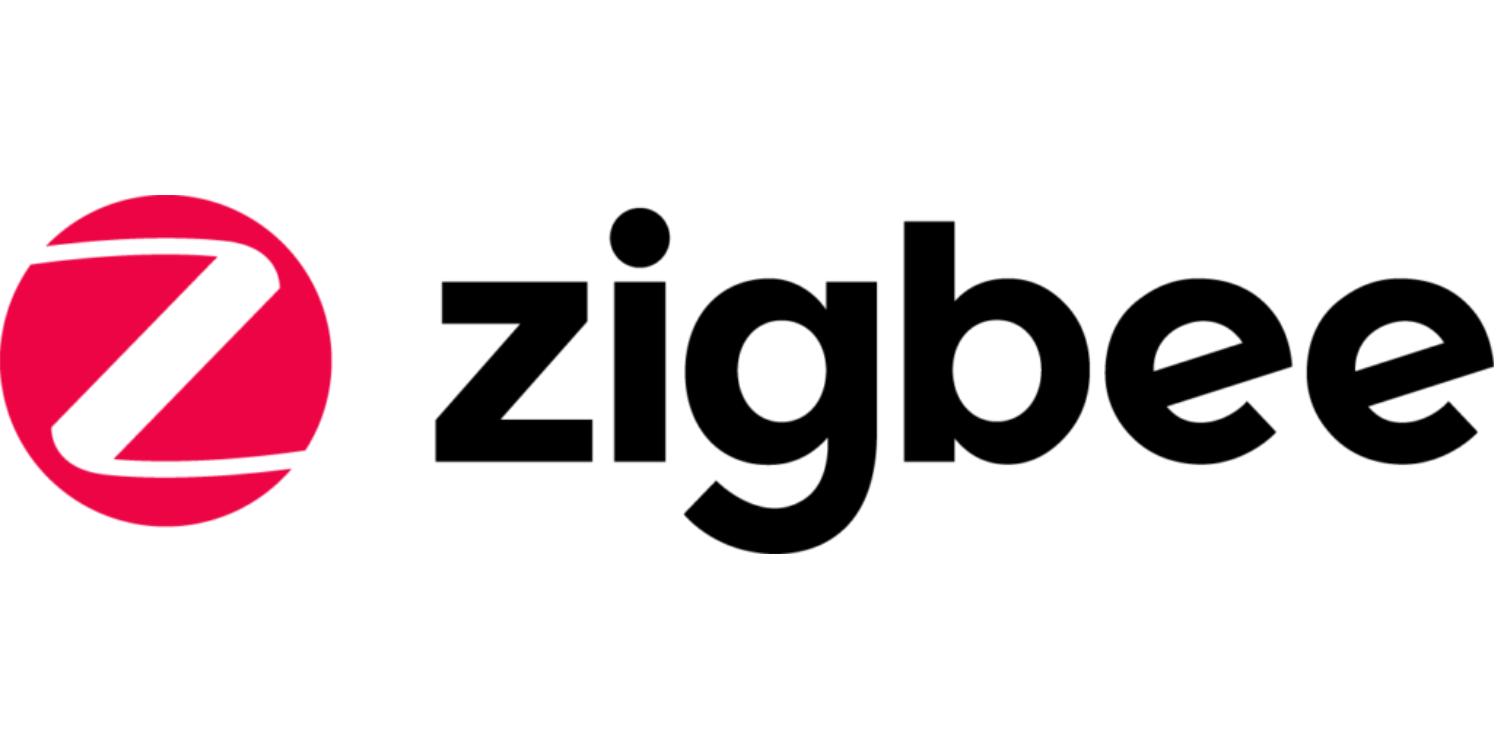
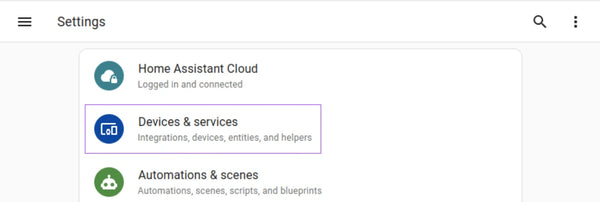
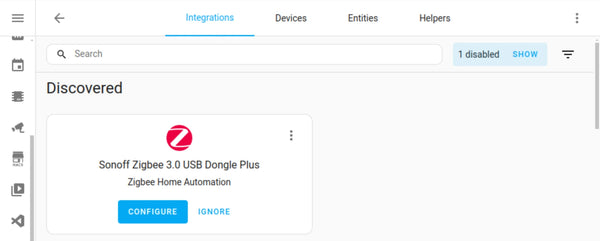
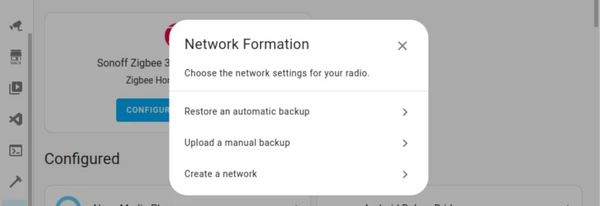



Leave a comment